Reflections on the Map
Reflection Probe — Object for Creating Reflections
The scene Bordograd - Scene contains a Reflection Probe object that you can copy into your own scene.
Important: For all immovable objects, such as static_parent and other elements, make sure to check the Static flag.
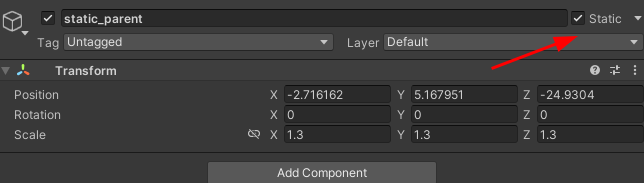
To properly display reflections, follow these steps:
- Enable the Reflection Probe object.
- Place it in a location that is optimal for capturing reflections.
- Click the Bake button to generate the reflections.
- Save the file in your map's resource folder.
- In the Lighting window under Cubemap, select this file.
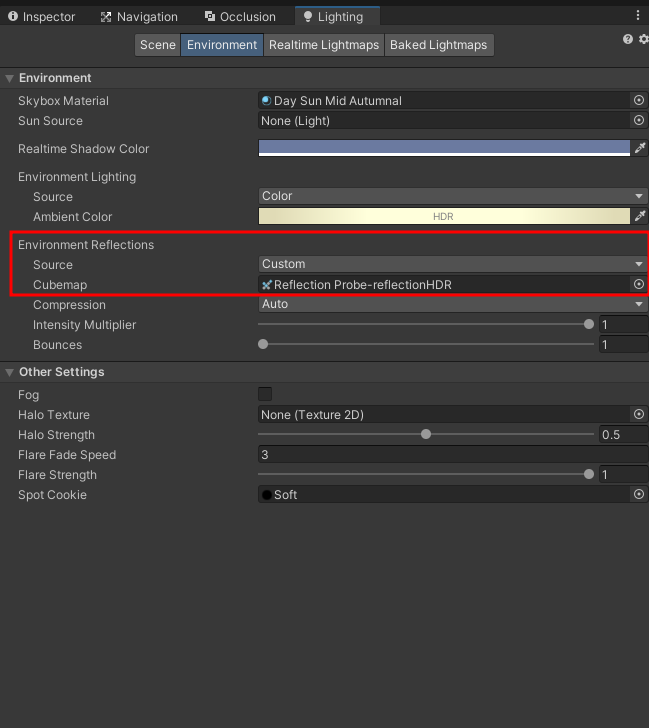
After these steps, you can disable or remove the Reflection Probe object from the scene, as its task has been completed.
As a result, your map will display correct reflections in the game:
