Uploading Your Tracks
note
This guide is intended for Android users only.
iOS players can add music simply by tapping the "Add Music" button.
We have 2 songs in MP3 and WAV formats, and now we want to install them in the game.
1. Copying Files:
Open the file manager and navigate to the music folder on your device.
Select the necessary files and tap Copy.
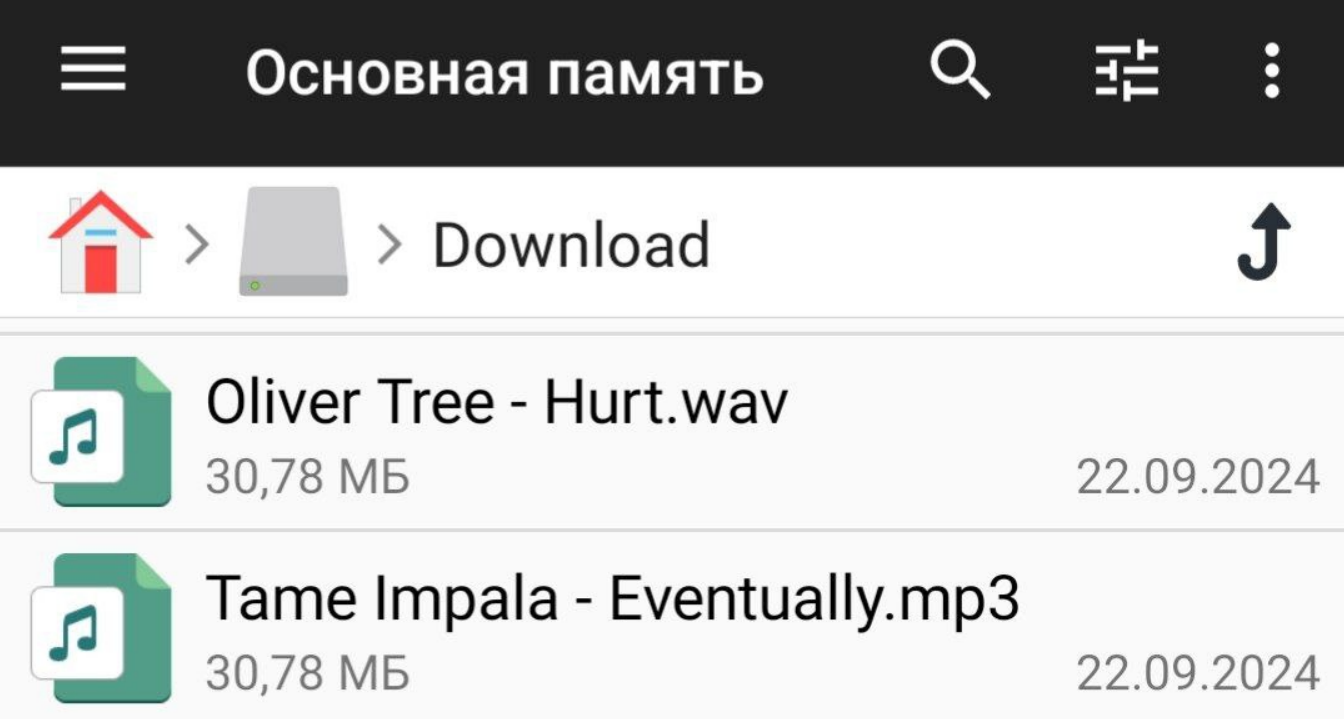
2. Moving Files:
Navigate to the root folder of your phone's storage (usually “Internal Storage”) and find the Music folder.
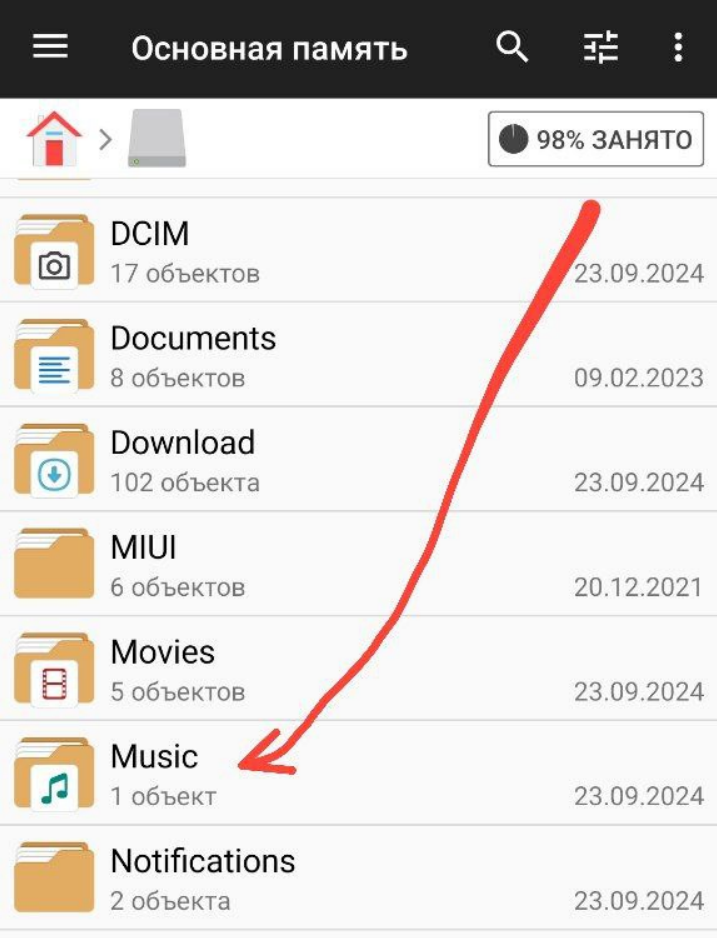
info
If the Music folder does not exist, create it manually.
Paste the copied files into the Music folder.
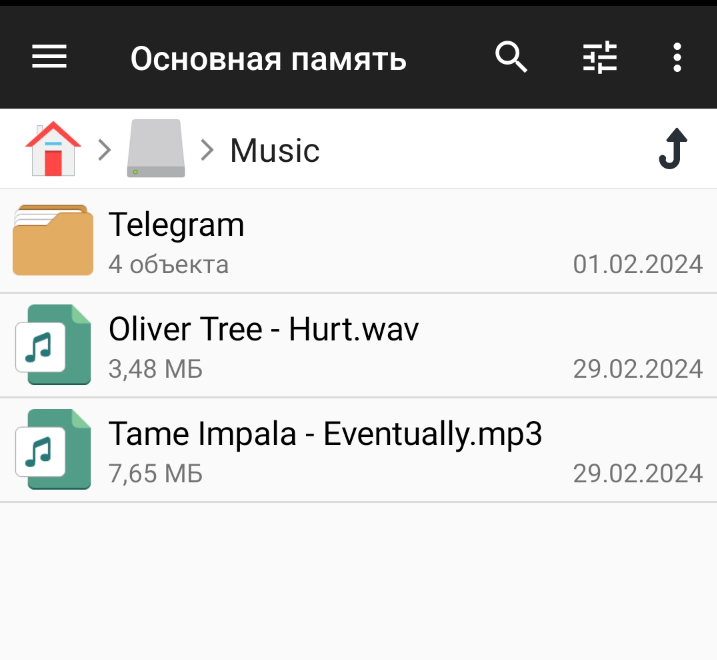
3. Uploading Files in the Game:
-
Launch the game and go to the radio section.
-
At the end of the list, tap the "My Music..." button.
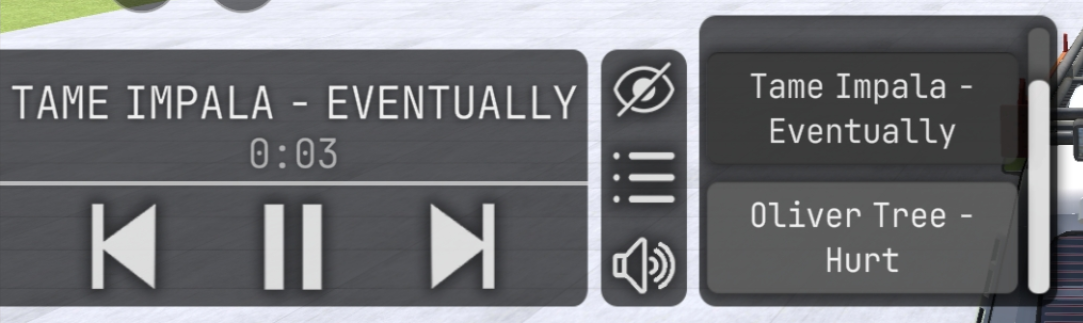
Now your tracks are available for listening directly in the game!
If the game displays the message "Allow file access in settings"
- Open the "Settings" app (gear icon).
- Go to "Apps" → "All apps" (Note: these options may vary on different ROMs).
- Find "Vaz Crash Test Simulator 2".
- Tap on app permissions → "Files and media content" → Allow.
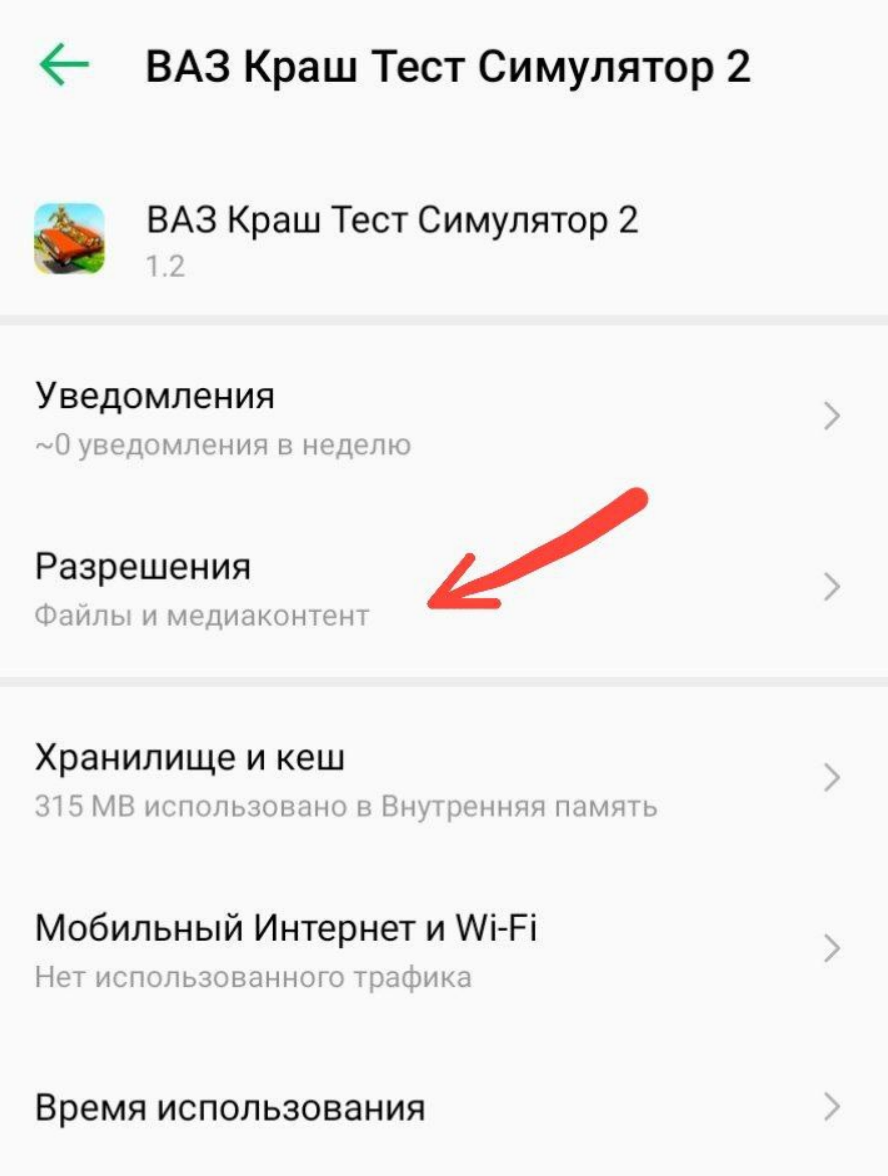
XOS
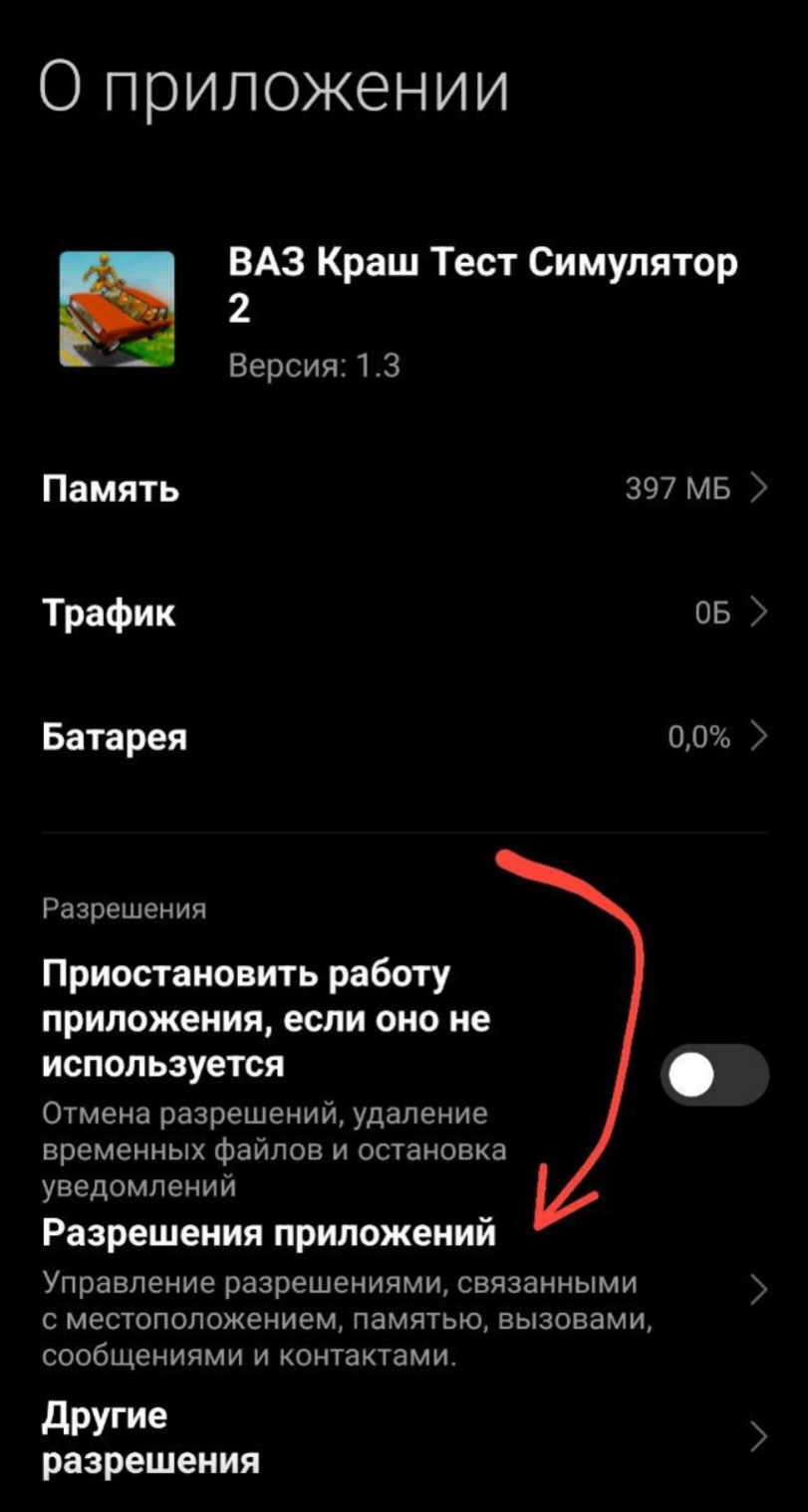
MIUI